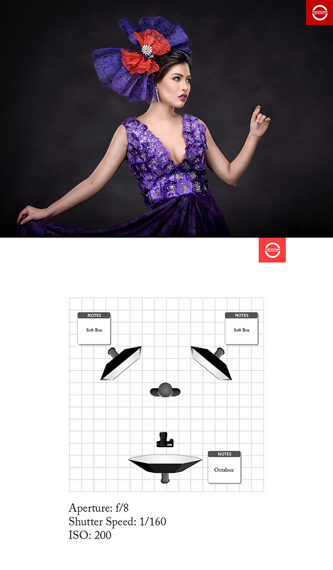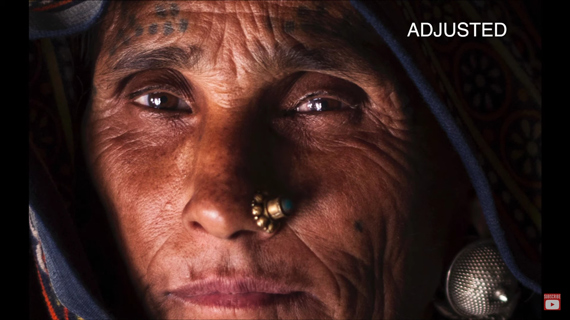Access to knowledge sources and cameras has never been easier. Starting out with photography is just a few clicks and taps away, and camera gear is becoming increasingly accessible with smartphone cameras stepping up their game. But, is that enough to become a good photographer? Photographer Adam Karnacz discusses why you need to stop taking snapshots and start doing proper photography:
Access to a proper camera doesn’t automatically make you a photographer. In fact, most photographs that get shared on social media are merely snapshots. They’re mostly selfies, tourist photos, or photo of pets. They lack any kind of artistic value. Such images are usually taken for documentation purposes only.
For a snapshot to be a photograph, the person taking it has to put in some extra effort. They need to plan out how to make the image better, what elements to place in the image, and what elements to get rid of. They need the image to narrate a story. Only when you start putting in a genuine effort to make your images better will you be able to stop taking mere snapshots and start creating actual photography.
Start Thinking About Your Composition and Perspective
Be wary about where you place your subject and how you present them. If you’re photographing someone who’s short (like a child or a pet), get down on their level. Shoot from their perspective.

In addition, understand the various concepts of composition that will help you create effective photographs. The rule of thirds is a good composition guide to get started with. Place the important subject along the lines or at the point of intersection of the rule of thirds grid. This will give greater importance to the subjects. Do your best to adhere to this guide in-camera. But you can also crop the image in post for compliance.
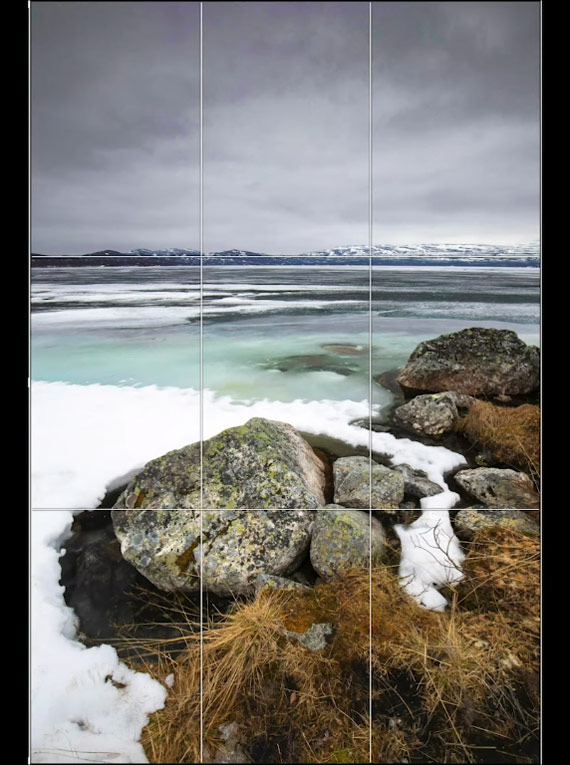

The Golden Spiral is another interesting composition guide that many artists have followed for a long period of time. The spiral has a mathematical origin (Fibonacci sequence), and its application can be traced back to nature. The idea is to place the point of interest on the core of the spiral.

Pay Attention to the Background
When composing your shot, also remember to keep an eye out for the background. A busy background with things poking out from behind the subject is distracting. This is especially true when you’re photographing in the woods and with wildlife photography.

Good contrast between the subject and the background will put more emphasis on the subject.

Playing around with bokeh is another way to overcome background distractions. By using a shallower depth of field, you can put greater emphasis on the subject and blur out the background.

Be Conscious of Cropping
When composing landscape photos, patrol your edges to ensure that no unwanted rocks, branches, etc. creep into your shot.
Similarly, when taking portraits of people, be careful of where you crop. Avoid cutting off limbs in your frame. For instance, cutting off feet, fingers, or toes looks unnatural. If you do need to crop out limbs, do it in the middle of the limb rather than at the joints.
“Don’t cut people off at the elbows, or the shoulders, or the waist, or the knees because it just feels unnatural.”
Post-Processing
Post-processing is an important part of the photography process. Raw images that come out of the camera lack vibrance, sharpness, and punch. Invest some of your time in learning how to post-process your images. Having a consistent post-processing workflow allows you to create your own signature look.
The next time you pick up your camera, decide whether you simply want to take a snapshot or make a photograph. Make use of these insightful tips, and they’ll help you grow in your photography career.
For further training, deal ending soon: The Photography Super Bundle 2019
Go to full article: Photography vs. Snapshots
What are your thoughts on this article? Join the discussion on Facebook
PictureCorrect subscribers can also learn more today with our #1 bestseller: The Photography Tutorial eBook
The post Photography vs. Snapshots appeared first on PictureCorrect.