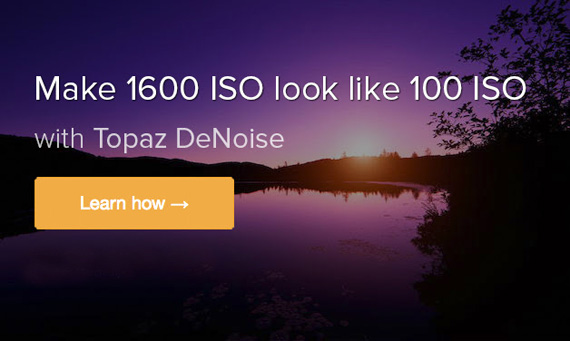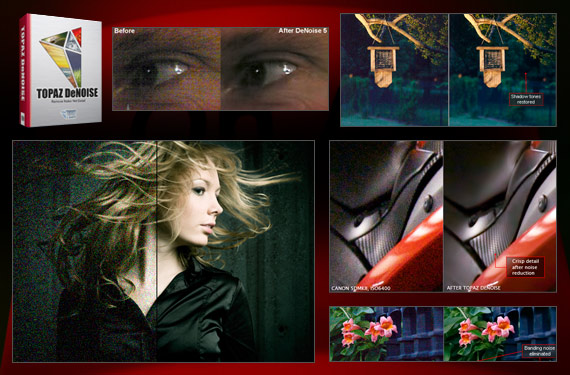Released today, the new Topaz DeNoise 6 is designed to let you shoot anywhere in any light and still get crisp, clear and noise-free images. Specializing in extremely noisy high ISO images, DeNoise removes distracting image noise while preserving image detail, giving you the image you wanted without the noise you don’t. They are currently offering it at 37% off which ends soon, simply remember to use the voucher code NOISEFREE at checkout. Deal found here: Topaz DeNoise 6 at 37% Off
The new version also introduces two exciting noise reduction tools. The new dual-directional debanding technology tackles banding noise, while the exclusive Correct Black Level parameter is employed to restore shadow tones to their true richness and color.
Other noise reduction methods utilize a range of subtle blurring techniques that often removes detail as well as noise. Topaz DeNoise 6 is the only software of its kind that is able to recover crisp detail while simultaneously removing up to four stops of noise with the utmost quality.
Some of the Many Updates to Version 6:
- Standalone Application – DeNoise 6 now works as a standalone product and doesn’t require a host editor to work. Although it can still be used as a plugin through Photoshop, Lightroom, and other supported host programs.
- Camera Specific Presets – DeNoise 6 introduces dozens of presets based on various camera profiles, with multiple ISO presets for each camera.
- Batch Processing (in standalone mode only) – DeNoise 6 introduces batch processing, allowing you to process a whole folder of images at once. That means no more need for Photoshop actions! Note that batch processing is only available in the standalone version, not the plugin version.
- Support for High DPI (4k) monitors in Windows 7/8/10
Key Features of Topaz DeNoise:
- Powered by IntelliNoise to optimally remove noise and recover detail.
- faster and more effective at removing high ISO noise.
- Shadow tone restoration to correct image black levels.
- Dual-directional debanding technology.
- Removes up to four stops of noise naturally and effectively.
- Sharpens colors and edges.
- Double increase in processing speed.
- Twice the maximum image size capabilities.
When shooting subjects like landscapes and architecture, we usually use tripods to keep our photos tack-sharp and noiseless. But tripods aren’t convenient and sometimes aren’t even allowed in certain places.

Landscapes and architecture example using Topaz DeNoise
What is noise? Every digital camera creates imperfections in images called “noise”, which appears as unwanted dots, lines and smudges of color. An excessive amount of noise ruins an image by taking attention away from the photo’s qualities. On the other hand, too much noise reduction destroys precious photo detail and sharpness, which also compromises your art. The trick is to only remove noise and not detail – something that is exceedingly hard to do.
Shoot Faster. When you know you have a powerful and trustworthy noise reduction solution that can make ISO1600 look like ISO100, you’re free to raise your ISO in the field without worrying about image quality. This means you can increase shutter speed to freeze the action and minimize motion blur or camera shake.
Shoot Clearer. IntelliNoise noise reduction means that you don’t have to open your aperture all the way in order to get clean low-light shots. Instead, keep all parts of your image in focus with superior depth of field by using a smaller aperture but higher ISO setting.
The increased noise levels are handled by DeNoise and you’re left with a crisp and clear image with a wide depth of field.
Whether you’re shooting in low light, fast speeds, or other noisy conditions, DeNoise gives you the peace of mind to know that you’ll always end up with a clean, clear, noise-free image.
How to Get a Discounted Copy This Week:
The tool is very easy to install and then appears under your filters menu in Photoshop or other programs. Currently 37% off for the launch, simply remember to use the voucher code NOISEFREE at checkout.
Deal found here: Topaz DeNoise 6 at 37% Off
Go to full article: How to Remove Noise from Low Light Photos: Topaz DeNoise 6
What are your thoughts on this article? Join the discussion on Facebook or Google+
Article from: PictureCorrect