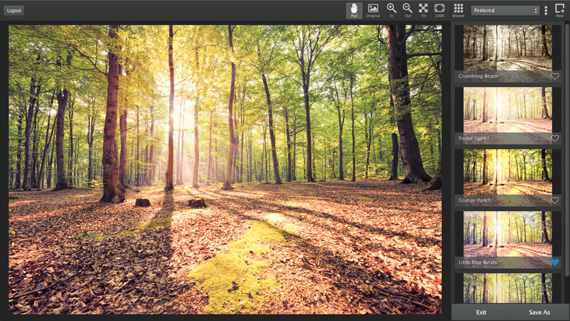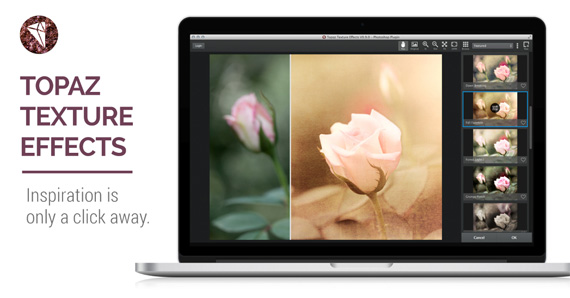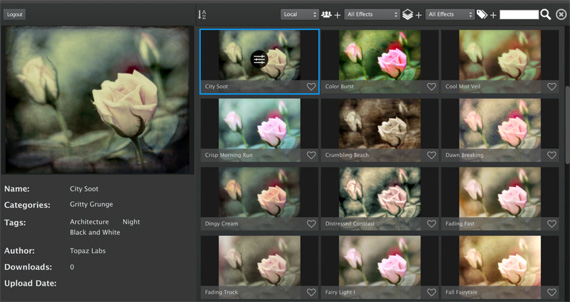The brand new Texture Effects allows users to create a variety of textured, toned, and lighting effects in their photography workflow in a fraction of the time it takes in other editing software. Containing more than 150 effects, from soft and subtle lighting effects to high impact grunge and contrast. The program also includes an extensive collection of texture assets (275+ high resolution). It is currently $ 20 off for the launch sale until November 20th, simply remember to use the discount code TEXTUREFX at checkout. Launch sale found here: Topaz Texture Effects at $ 20 Off
Streamlined and easy-to-use, Texture Effects offers limitless customization. Adjustments include textures, light leaks, borders, dust/scratches, color overlay, basic adjustment, edge blur, split tone, diffusion, grain, vignette and more.
Some of the Many Features:
1. Over 150 Customizable Effects. Choose from an array of expertly crafted effects within these seven collections: Earthy, Ethereal, Gritty Grunge, Lo-Fi, Pop Grunge, Soft Grunge and Vintage.
2. Over 275 High-Res Assets. Texture Effects includes a large library of textures, borders, light leaks and more for you to instantly preview on your image.
3. Topaz Community Effect Sharing. Browse an ever-growing library of user-created effects. Easily download effects to apply them to your image and quickly share your own inspired effects.
4. Works as Standalone, Plugin and External Editor. Topaz Texture Effects does not require a host editor and can work free standing. It is also possible to use it as a plugin in Photoshop and external editor in Lightroom.
5. Texture Manager. Easily add new Texture categories, import your own or purchased textures and instantly see them in your Texture adjustment panel.
6. User Interface Design. With Texture Effects we have continued to develop a more efficient interface to improve usability and workflow, allowing users to add, delete and re-order adjustments to create custom and streamlined effects.
There are four main areas to Texture Effects: the preview window, the effects panel, the adjustments/sliders and the effects browser.
Includes access to the Topaz Community. Surf an ocean of hand-crafted, user-created effects and download to apply the effects that speak to you. Share your own inspired effects with one simple click.
How to Get a Discounted Copy This Week:
For the initial week Topaz Texture Effects is currently $ 20 off ($ 49 down from $ 69) until November 20th by using the coupon code TEXTUREFX at checkout. The program is very easy to install and then appears under your filters menu in programs such as Photoshop or works as a stand alone editor.
Launch sale ending soon: Topaz Texture Effects
Go to full article: Released Today: Topaz Texture Effects
What are your thoughts on this article? Join the discussion on Facebook or Google+
Article from: PictureCorrect