All thanks to smartphones, photography is not an expensive hobby anymore (to some extent). Cameras have become more accessible and with the never-ending evolution in technology, the cameras in our smartphones are getting better with every iteration. But with their tiny sensors, smartphone cameras still lag behind the bigger cameras when it comes to low-light photography. In the following video, the COOPH team has shared some interesting DIY tips to take low-light photos with a smartphone:
Silhouettes
Don’t let limited light be a barrier. Use it as an advantage instead. By placing the subject in front of whatever light source you can find, you can expose for the highlights and capture an amazing silhouette.

Torches and LED Lights
You can even use torch lights and portable LED lights as a light source. If those are not available, you can use the LED light in a smartphone as a light source. By asking a friend to hold the light(s), you can compose your shot for a dimly lit, contrasty, and powerful portrait.
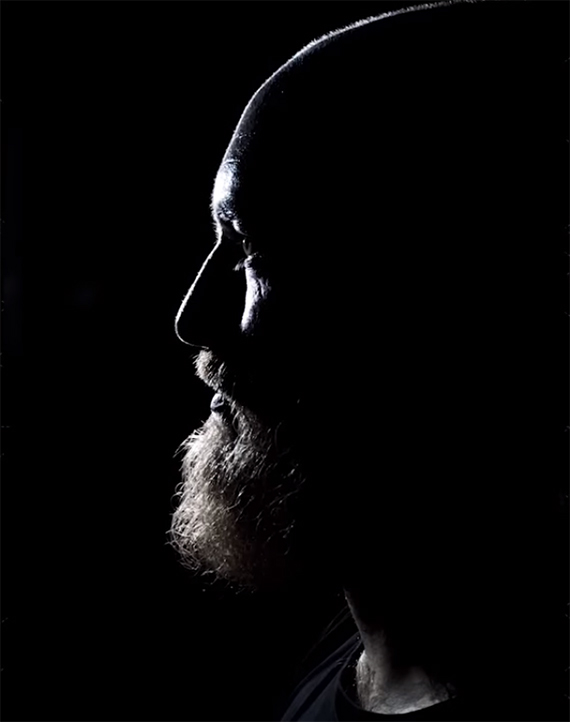
Wide Apertures
Modern smartphones come with a manual mode that allows full manual control over the camera settings. If your smartphone has this feature, widen the aperture as much as possible. Also, if there are distant light sources available, be sure to place them behind the subject. A wide aperture allows maximum light to enter through the lens and also creates a bokeh effect.

Light Painting
This technique is possible only if your smartphone allows full manual control over the camera settings. To use this technique, you need to stabilize the phone on a tripod and the subject needs to be still for a while. Next, go on to the light painting mode in the camera app, or choose a long shutter speed (5–10 seconds, for example). Then, paint over or around the subject using torch lights, LED lights, and colored lights to create surreal images.

Dark Object Photography
This technique is especially useful if you want to take product shots or do some still life photography using your smartphone. Use some black colored boards to block ambient light and allow the light to fall on the subject to your liking. You can manipulate light by using additional light sources like a torch light or an LED light for contrasty or moody images.

Side-Lit Portraits
Cut out the ambient light by closing the curtains and light your subject from one side using a lamp or other directional light sources. This will create an image with a strong contrast of highlights on one side and shadows on the other side. To soften the highlights and the shadows, you can place a white paper in front of the light. Or even shine the light toward your subject through a roll of chart paper to create a spot-light effect.

Ghostly Trails
Traditionally, long exposures only work well when the subject is stationary. Why not get creative and ask your subject to move around while the camera app is set to a long shutter speed? Be sure to light your subject and have the phone mounted to a tripod while doing so.

Cityscapes
Cities are best shot at night. Find a good vantage point and steady your smartphone using a tripod. Then, switch to night mode to take a long exposure shot and capture a stunning cityscape.

With these handy tips in mind, we’re sure that you will not allow low light situations to cripple your smartphone photography. How do you like these tips? Do you have any other tips to take good photos in low light? Let us know in the comments below.
For further training: The iPhone Photography Academy
Go to full article: Tips for Taking Low-Light Photos with Your Smartphone
What are your thoughts on this article? Join the discussion on Facebook
PictureCorrect subscribers can also learn more today with our #1 bestseller: The Photography Tutorial eBook
The post Tips for Taking Low-Light Photos with Your Smartphone appeared first on PictureCorrect.